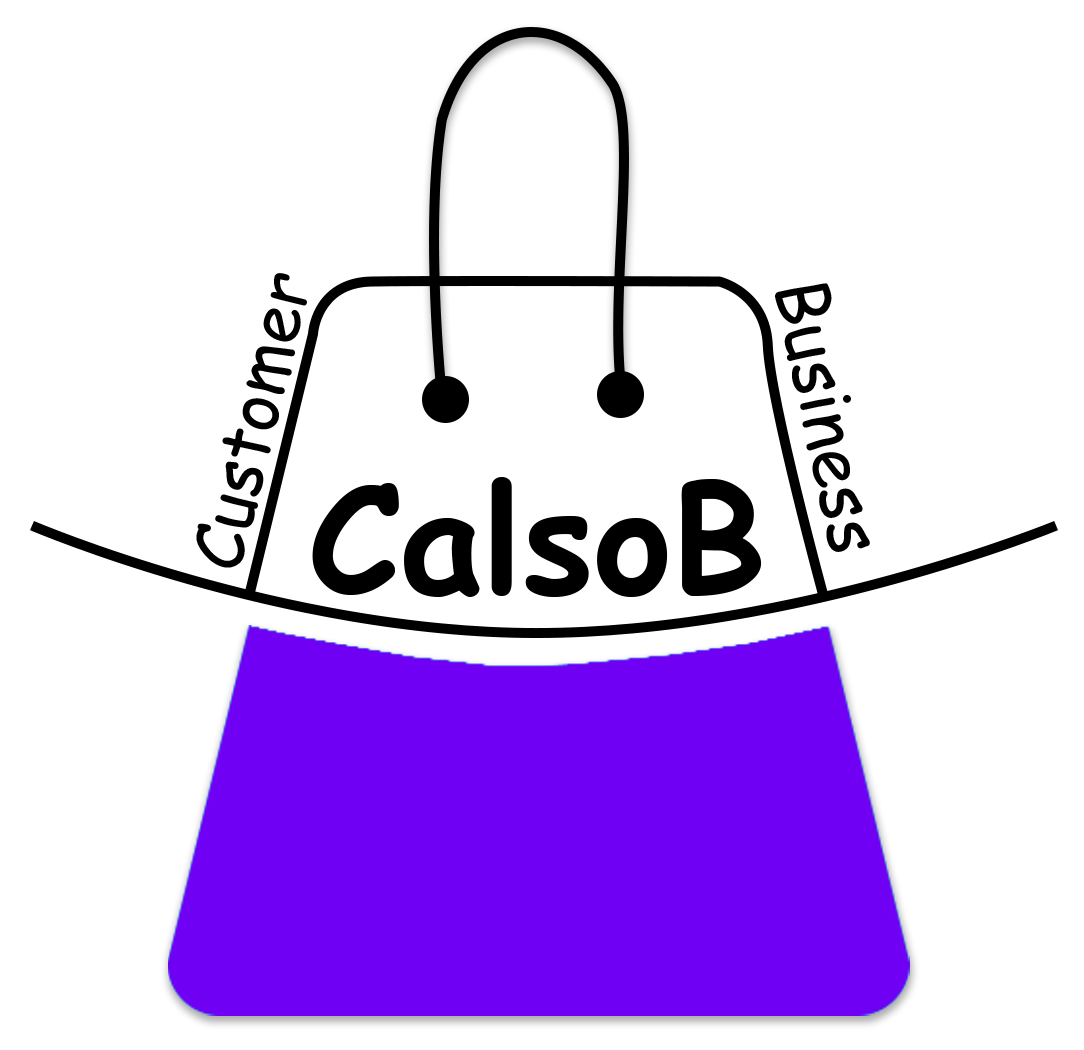We accept Payment from all Major Indian Bank through NetBanking, Debit Card, Credit Card and Paytm.
Procedure for Purchasing a Product through NetBanking, Debit Card, Credit Card :-
1. Register your self in our website https://calsob.com if you are not registered, other wise login with your account details.
2. Add the Products into cart that you want to buy.
3. Click on the cart button on top right corner and then in cart click on Checkout after that you will be redirected to Checkout page.
4. Enter all the details and select the Shipping option.
5. In Payment Section, Select Debit Card, Credit Card and NetBanking option and accept the Terms & Conditions, then click on Confirm Order Button, you will be directed to payment gateway page.
6. There are three modes one is Card, 2nd is NetBanking and 3rd is Wallet, select the mode from which you want to pay.
7. In Card mode, select Debit Card or Credit card whichever you are using for payment and enter card details and click on Pay Now Button.
8. In NetBanking mode, Select the bank from the list and click on Pay Now button.
9. In Wallet mode, Select the Wallet from the list and click on Pay Now button.
10. After payment, You will be redirected back to our site and order status will be displayed.
11. Check the status of your order in Order history tab in My Account section.